Creating smoke with three circles! You read right; in this tutorial we are going to create smoke Effect by circle shapes. This process is easy but a bit complicated.
Create Smoke Effect
You should use CC particle world effect to create smoke. But before that you have to create the particles, then you introduce them to the effect.

Create The Particles
At the first draw a circle then you need to slightly deformed it. So, apply roughen edge filter on it. At this step you need to adjust the roughen edge filter. You don’t need to adjust all the filter settings. You just need to increase the Border a bit.
Then, to further deform the circle and create animation, we apply the time expression (Time*540) to evolution parameter.
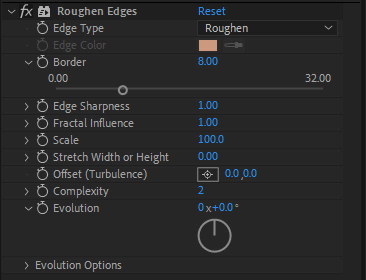
Now make two copies of the circle and adjust the position, rotation and opacity of each copy. Also, if you want, you can change the border.
Now, in order to make the particles, you need to convert all the circle layers into a pre-compose. At the end, turn off the pre-compose layer.
CC Particle World Effects
In this Step you should create a new Solid layer then apply cc particle world effect on it. This effect has really good potential for creating particle systems.
First of all, you need to set the birth rate. So, make a keyframe for birth rate at the first of the timeline and go ahead and make the second keyframe then decrease the birth rate to zero.
If you want, you can also set the longevity of the particles. Then in the physics section set Animation to fire.
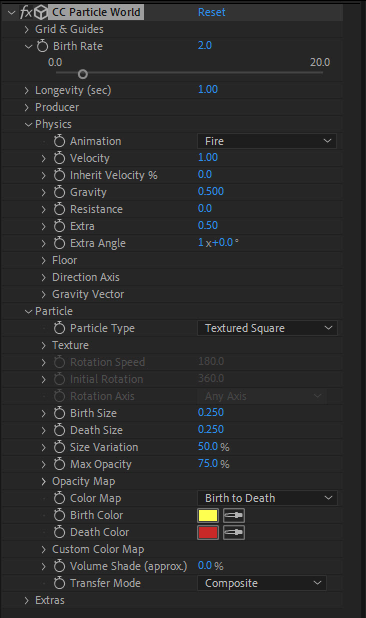
In the next step, you must introduce the pre-compose that you made to the effect. So, in the particle section set particle type to textured square after that in texture layer menu select the pre-compose and set texture time to birth.
In the final step, you need to set the birth size and death size. You can also adjust the color of the smoke in the color map section.
For better learning, we suggest you to watch the tutorial video: Create Smoke in Adobe After Effects
Suggested tutorials:



