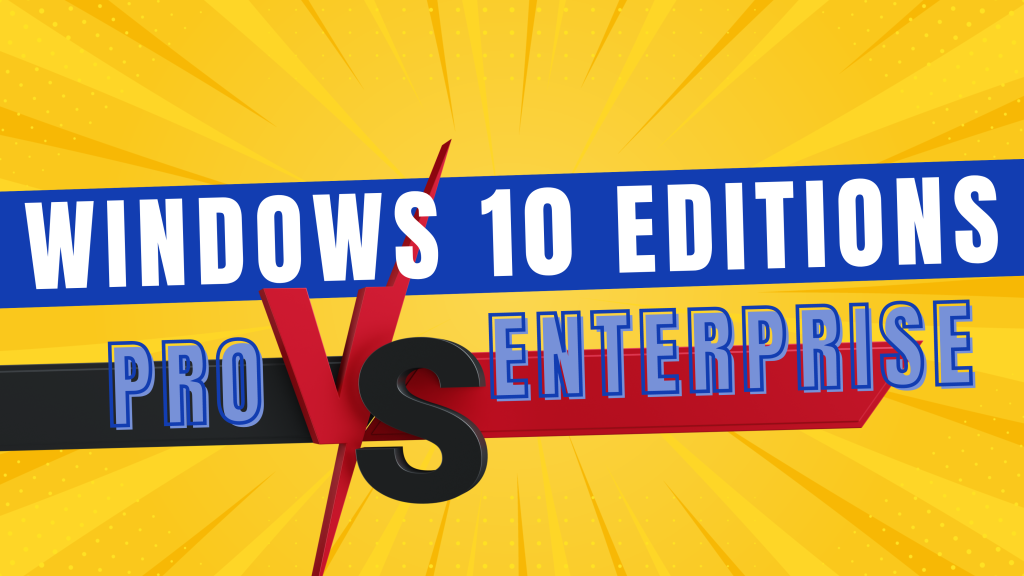In the ever-evolving realm of Windows 10, the choice between Windows 10 Professional and Windows 10 Enterprise editions is a pivotal decision that can significantly impact the computing experience, especially in the dynamic landscape of business and enterprise environments.
In this tutorial, we will explain some of the main differences between Windows 10 professional edition and Windows 10 Enterprise edition.
- App Virtualization
- UE Virtualization (User Experience Virtualization)
- DirectAccess
- AppLocker
- BranchCache
What is your Edition of Windows 10?
First of all, let’s learn how to find the edition of Windows 10.
Since each edition of Windows 10 has unique features and has been developed for a specific group of users, we suggest you to always install an edition of Windows 10 on your computer that is most compatible with your need.
To find the Windows 10 edition, we have already created a very short tutorial that you can read.
App Virtualization
Virtual applications are installed on centrally managed servers and delivered to users as a service in real time and on an as-needed basis. Users launch virtual applications from familiar access points and interact with them as if they were installed locally.
App virtualization in Windows 10 Enterprise refers to a technology that allows applications to run in an isolated environment, separate from the underlying operating system. This isolation helps prevent conflicts between applications and enables a more efficient and secure deployment of software.
If we want to tell you very simply, suppose that you have a central server (which is high efficiency), you install applications on this server, and then users use this server’s software through their system.
Availability:
- App-V is included with the Windows 10 for Enterprise edition.
Note that: According to Microsoft, Application Virtualization will be end of life in April 2026.
UE Virtualization (User Experience Virtualization)
User Experience Virtualization (UE-V) is a Microsoft technology designed to enhance the consistency of the user experience across multiple devices and sessions in a Windows environment.
Many users customize their settings for Windows and for specific applications. Customizable Windows settings include Microsoft Store appearance, language, background picture, font size, and accent colors. Customizable application settings include language, appearance, behavior, and user interface options.
With User Experience Virtualization (UE-V), you can capture user-customized Windows and application settings and store them on a centrally managed network file share. When users log on, their personalized settings are applied to their work session, regardless of which device or virtual desktop infrastructure (VDI) sessions they log on to.
UE-V key benefits:
- Specify which application and Windows settings synchronize across user devices.
- Deliver the settings anytime and anywhere users work throughout the enterprise.
- Create custom templates for your third-party or line-of-business applications.
- Recover settings after hardware replacement or upgrade, or after re-imaging a virtual machine to its initial state.
In summary, User Experience Virtualization is a solution that aims to provide a seamless and consistent user experience by synchronizing personalized settings across devices and sessions. It contributes to a more user-friendly and efficient computing environment, especially in enterprise scenarios where users work across multiple devices and locations.
Availability:
- With Windows 10, version 1607 and later releases, UE-V is included with Windows Enterprise. (It’s no longer part of the Microsoft Desktop Optimization Pack.)
Direct Access
DirectAccess allows connectivity for remote users to organization network resources without the need for traditional Virtual Private Network (VPN) connections. With DirectAccess connections, remote client computers are always connected to your organization – there is no need for remote users to start and stop connections, as is required with VPN connections. In addition, your IT administrators can manage DirectAccess client computers whenever they are running and Internet connected.
DirectAccess provides support only for domain-joined clients that include operating system support for DirectAccess.
Availability:
- DirectAccess is included with the Windows 10 for Enterprise edition.
App Locker
As the name suggests, it helps prevent users from running unapproved apps. It can also control which users or groups can run apps.
AppLocker helps you control which apps and files users can run. These include executable files, scripts, Windows Installer files, dynamic-link libraries (DLLs), packaged apps, and packaged app installers. AppLocker is also used by some features of Windows Defender Application Control.
AppLocker is included with all editions of Windows except Windows 10 version 1809 or earlier. But AppLocker is well-suited for enterprise environments where administrators need to enforce security policies and control the execution of applications on a large scale.
Branch Cache
BranchCache is a wide area network (WAN) bandwidth optimization technology.
To optimize WAN bandwidth when users access content on remote servers, BranchCache fetches content from your main office or hosted cloud content servers and caches the content at branch office locations, allowing client computers at branch offices to access the content locally rather than over the WAN.
At branch offices, content is stored either on servers that are configured to host the cache or, when no server is available in the branch office, on client computers that are running Windows 10, Windows 8.1, Windows 8 or Windows 7. After a client computer requests and receives content from the main office and the content is cached at the branch office, other computers at the same branch office can obtain the content locally rather than downloading the content from the content server over the WAN link.
Availability:
- Enterprise and Education: Full BranchCache functionality is supported
- Pro: Some BranchCache functionality is supported, including BITS transfers used for servicing operations
Conclusion:
The Enterprise edition emerges as a powerhouse, uniquely suited for the complex demands of large-scale organizations, enterprises, and businesses. Its robust security features fortify sensitive data against evolving threats, while advanced management tools streamline administrative tasks.
So, if you intend to choose an operating system for a company that has many employees and each of them has their own needs, do not hesitate to choose the Enterprise edition of Windows 10.
For better learning, we suggest you to watch the tutorial video: Windows 10 Pro Edition VS Enterprise Edition
Suggested tutorials: