Estimated reading time: 2 minutes
When you convert an animation to loop, after the end of the animation it will automatically start from the beginning.
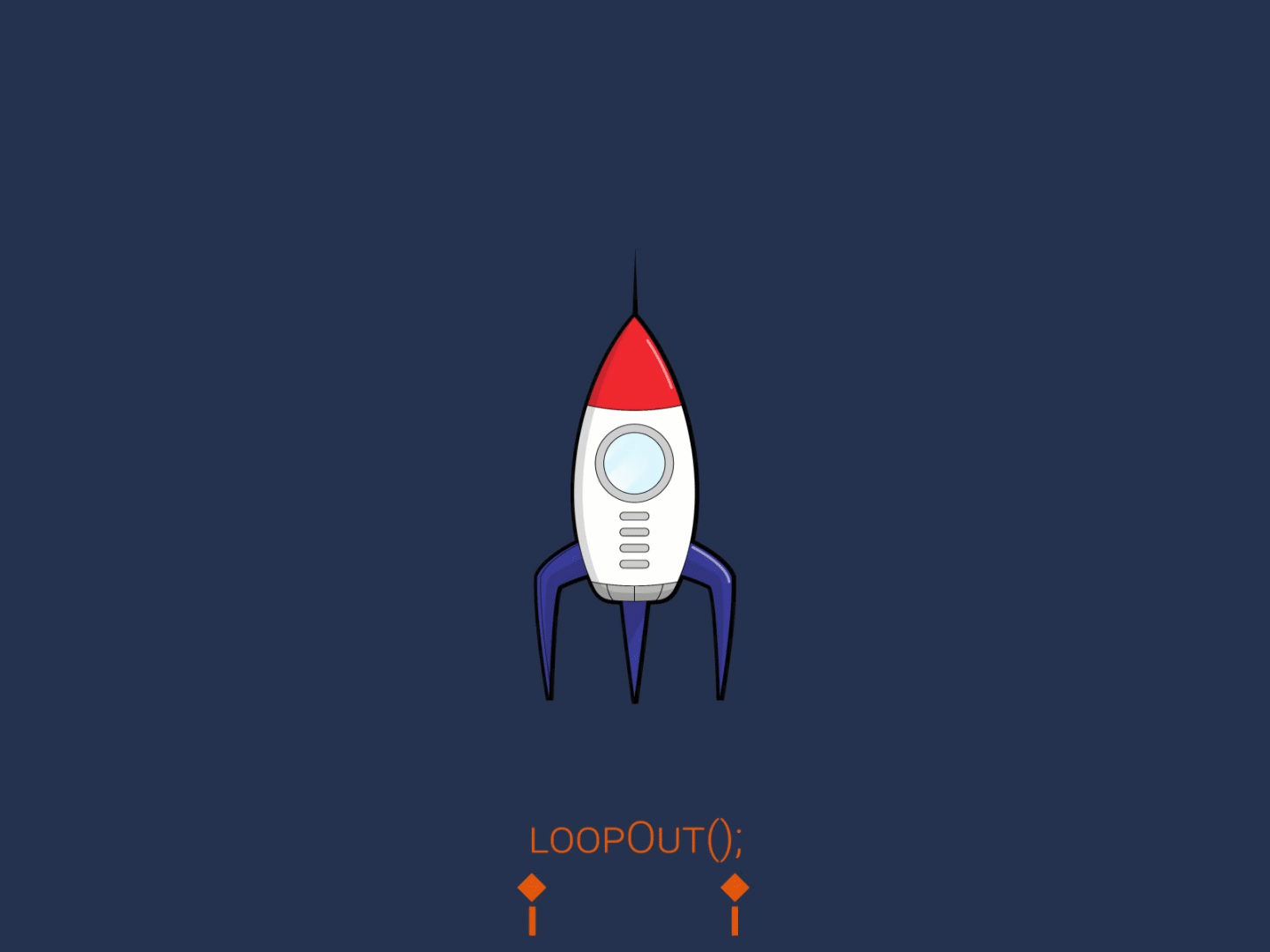
How To Make a Loop Animation?
- Create keyframes.
You must create keyframes for the property.
- Choose what type of loop you want.
In general, we have two main methods of executing loop expression:
1-Loop Out: After the last keyframe, keyframes are looped until the end of the timeline
2-Loop In: Keyframes are looped until the first keyframe is reached.
There are also other types of loops. (e.g., Cycle Loop, Ping-Pong Loop, Continues Loop, Offset Loop, etc.)
The difference between them is in how keyframes are converted into loops. If you want to know more about them, you can see our complete tutorial on types of loops in After Effects. - Set the duration of the composition.
You should set the duration of your composition.
Note that if you want convert a composition (pre-compose) to loop, you should set the composition (pre-compose) duration to duration of execution of a loop. - Apply the loop expression.
In the timeline panel, hold down Alt (Win) or Opt (Mac) + Click on the stopwatch next to the property that you created keyframe for it. Now you can type the expression in the opened field.
If I want to tell you very quickly, the loop expression is very easy: loopOut();
But the expression of each type of loop is slightly different. For example, for the ping-pong type Its code is exactly “ loopOut(type = “pingpong“, numKeyframes = 0); “. But you can also write it abbreviated. Its abbreviated form is “loopOut(“pingpong“);“.
For a better understanding, I suggest you to see the tutorial on different types of loops in After Effects. Also, if you are not familiar with expressions in After Effects and you want to learn more about them, you can see our tutorial about expressions in After Effects.
Note that if you want convert a composition (pre-compose) to loop, you should right-click on the composition layer, and then select Enable Time Remapping from the time menu, then Apply the loop expression to the Time Remapping keyframes.


