Estimated reading time: 2 minutes
Tracking has various uses in After Effects and one of the most important things that you should learn in After Effects. There are also different types of tracking. In this tutorial you will learn Motion Track.
How To Motion Track in After Effects?
In motion tracking, we can find out how the object moves and apply its movement to other objects.
- Open the Tracker panel.
Open the Tracker panel from the Window menu.
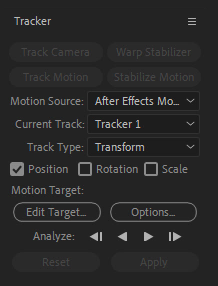
- Select the Motion Track.
Select the Motion Track in Tracker panel.
- Select Transform.
Selecting Transform for the Track Type menu.
Then 3 options of Position, Rotation and Scale will be shown to you. Depending on the type of object movement, you can enable one, two or all three options.
(For example, if you enable only Position, you can only track the movement of the subject up, down, left or right.) - Setting Track Point.
Depending on whether you want to track the Position, Rotation, and Scale, one or two track point(s) will be created for you.
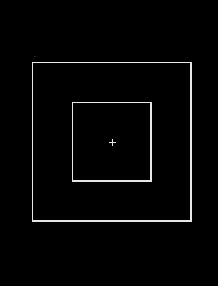
1-The smaller square called Feature Region. You should place the object you want to track in it.
2-The bigger square called Search Region. in it, introduce the area where the after effect should look for the object to be tracked.
3-The + sign called Attach Point. The target should be place on the Attach Point. - Analyzing Track Point.
After setting the Track Point, you need to analyze the Track Point. to do this click the analysis buttons in the Tracker panel.
- Editing Track Point analysis.
sometimes, After Effects may not be able to do the tracking properly. When the analysis begins to fail, return to the frame where tracking was still accurate and repeat the adjust and analyze track point(s).
- Use tracking data.
Finally, you can use the tracking data. there are different ways to use tracked data. (One of the most common ways is to use Null Object.)


