Estimated reading time: 2 minutes
Rendering is one of the most important parts of any project in After Effects. Suppose you spend too much time on a project and now it’s time to render that. So, if you can’t adjust the render settings correctly, your efforts will not be seen because the final file doesn’t have acceptable quality.
How to Render In After Effects?
It is very important that you can do the rendering settings correctly, but this does not mean that you are going to do a difficult and complicated job.
–Learn more about Render in After Effects
- Render Queue panel
You should select the composition and then go to the composition menu and select Add to Render Queue or use the Ctrl + M (Windows), Command + M (macOS) shortcuts.
composition>Add to Render Queue
There are three main section in the Render Queue panel: Render Settings, Output Module and Output To. In each part, there are useful rendering settings. - Render Settings
In the Render Setting you can adjust the quality settings and set the size and choose the range to render.

- Output Module
In the Output Module you can adjust the Format and Codec and adjust the audio settings. There are also settings for resizing and cropping.
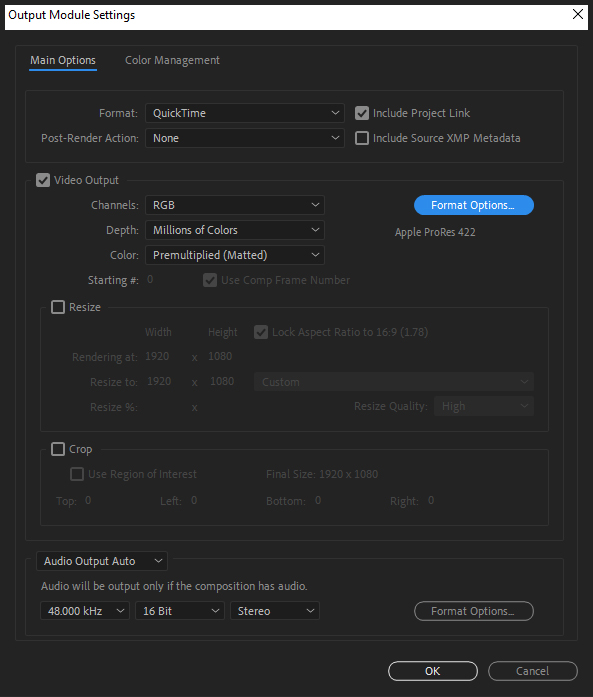
- Output To
Choose the name and address for the output file trough the Output To.


