Estimated reading time: 1 minute
At various times, you need to export (render) a single frame in After Effects. In general, there are two ways to render a frame from a composite in After Effects:
- Export as PSD file (Adobe Photoshop file)
- Export as image
How To Export Single Frame in After Effects?
- Select the frame.
Navigate in the timeline and select the frame or go to the desired frame through the time code.
- Export single frame as PSD file:
Navigate to Composition menu and Save Frame As then select Photoshop Layers option.
Composition > Save Frame As >Photoshop Layers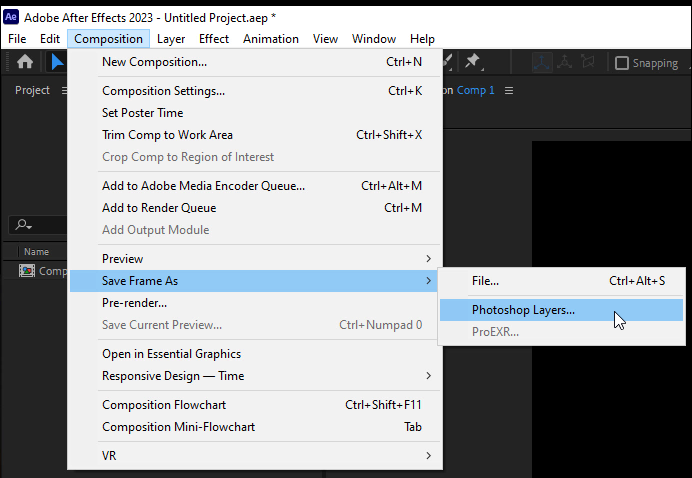
- Export single frame as image:
Navigate to Composition menu and Save Frame As then select File at the end you need adjust settings in the Render Queue panel and then click Render.
You can set the format in the Output Module window in the Render Queue panel.
–Learn more about rendering.


