Estimated reading time: 1 minute
Reverse animation is a very simple and subtle technique in the motion graphics art. You can make it by Time Reverse Keyframes in After Effects
How to reverse animation in after effects?
- Select the keyframes you want to reverse them.
In the Timeline panel, by selecting the desired property and pressing “U” on the keyboard, the keyframes of that property will be displayed to you. So you can easily choose them!
- Time Reverse Keyframes.
Navigate to the Animation menu from menu bar then select “Time Reverse Keyframes” from Keyframe Assistant menu.
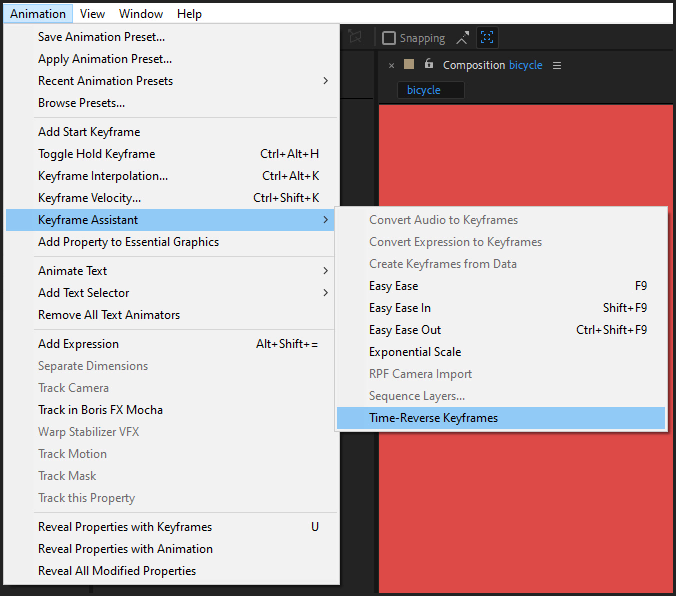
This feature also reverses the speed graph.


