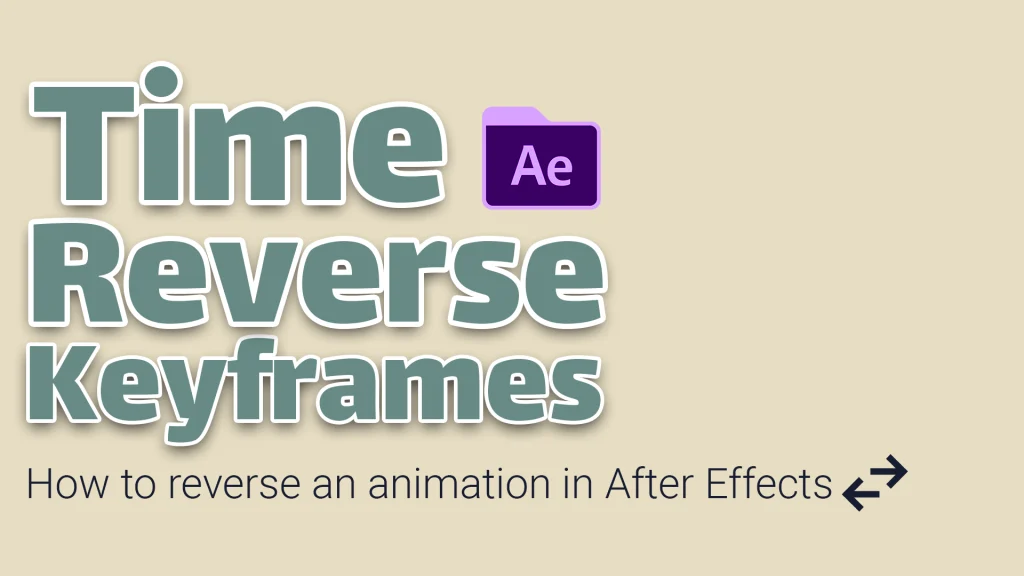Reverse animation is a very simple and subtle technique in the motion graphics art. But really reverse animation can be known as a style in the motion graphics art. You can make Reverse animation by Time Reverse Keyframes in After Effects

Make Reverse animation by Time Reverse Keyframes
You can make Reverse animation by Time Reverse Keyframes in After Effects in 1 minute. Its need just some click. At first In the Timeline panel, select a range of keyframes you want to reverse then in the second step navigate to the Animation menu from menu bar then select Time Reverse Keyframes option from Keyframe Assistant menu.
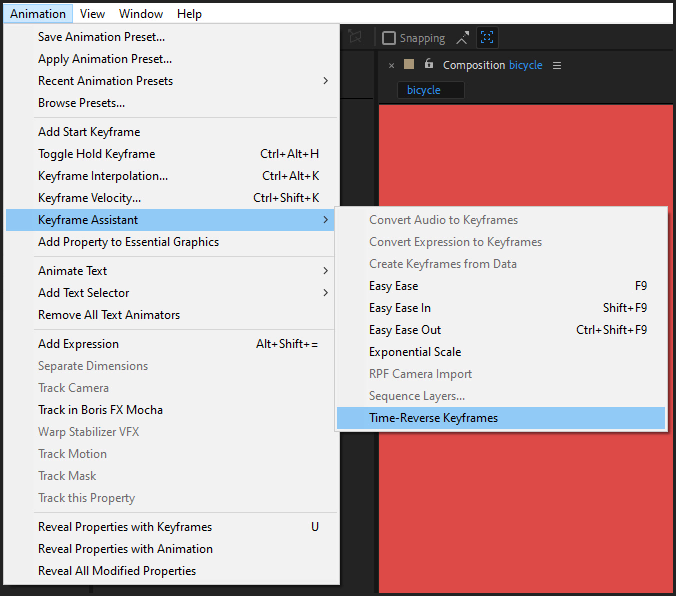
You can select and reverse keyframes across multiple layers and properties, but each set of keyframes for a property is reversed only within its original time range and not that of any other selected property.
Note that markers in the Timeline panel are not reversed, so you may need to move markers after reversing keyframes.
For better learning, we suggest you to watch the tutorial video: Time Reverse Keyframes
You can use this method to create minimal animations or use it to create more complex projects. The interesting thing is that, as you can see in the video tutorial above, you can create such reverse animations very quickly.
Suggested tutorials: