At various times, you need to export (render) a single frame in After Effects. For example, if you are a YouTuber, you can export a frame of your video as image and use it to make a thumbnail or it can be useful for other uses.
How to export a single frame in After Effects?
In general, there are two ways to render a frame from a composite in After Effects:
- Export as PSD file (Adobe Photoshop file)
- Export as image
In various situations, you can use any of the 2 methods that are needed.
Export a single frame as PSD file
In this method, your composition layers in After Effects will be converted into Photoshop PSD file layers. After Effects project pre-compositions and nested compositions are converted to group layers in Photoshop.
Note that the layers of your Photoshop PSD file may be slightly different from the layers of your composition in After Effects. (This is normal!) Because you may have used features and tools in After Effects that Photoshop does not support them.
This issue does not exist in the second method (Export as image).
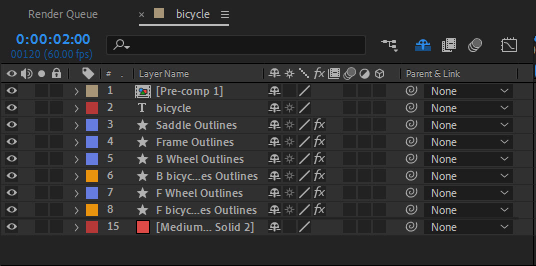
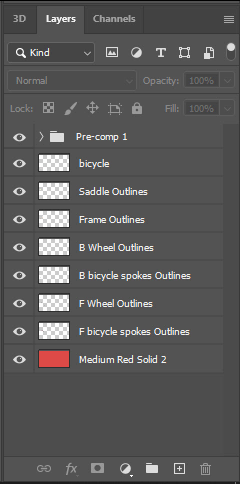
To export a single frame of composition as an Adobe Photoshop file with layers you should select the frame and navigate to Composition menu and Save Frame As then select Photoshop Layers option.
Export a single frame as an Image
if you want you can export a single frame as (flattened) image of all the After Effects layers composition. in this method you should export the frame by Render Queue panel.
To export a single frame of composition as an Image you should select the frame and navigate to Composition menu and Save Frame As then select File at the end you need adjust settings in the Render Queue panel and then click Render.
For better learning, we suggest you to watch the tutorial video: Export a Single Frame in After Effects
Suggested tutorials:



